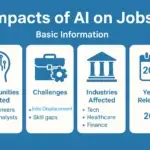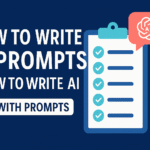In today’s digital-paced world, Midjourney AI is an AI Image Generator for art creation with AI-powered image generation. In this article, we learn about features, use cases, and how you can get started today.
What is Midjourney AI?
Midjourney AI is an advanced text image generator that turns your written input prompts into shining and high-resolution visuals as a result. Building your image AI and diffusion models allows artists, marketers, designers, and everyday users to create their best design images in seconds. If you are a beginner or a pro, it does not matter to every user to visualize imagination without needing design skills.
Whether you’re creating concept art, marketing, or your business product picture, Midjourney delivers photorealistic or surreal images in seconds
Key Features of Midjourney AI
Hyper-Realistic Image Generation
Midjourney creates an image in detail from just a short text description. It depends on your input command and midjourney makes professional digital artwork or cinematic scenes.
Prompt Flexibility
Users can enter custom prompts using natural language, and even include an image as an example, and Midjourney knows what to do next.
Discord Integration
Unlike most AI tools, Midjourney is operated through Discord. Just join the official Midjourney server, simply enter your prompt, and watch the AI go to work and give you better results.
Community-Powered Creativity
With a thousand community of users sharing prompts and creations, it’s easy to find inspiration and make your image in a good way.
Evolving Model
Midjourney frequently updates its model each time, bringing sharper output, faster and better understanding of user input.
Why Midjourney Stands Out
Unique Artistic Flair – Unlike tools like DALL·E or Stable Diffusion, Midjourney is known for its consumed, stylized, cinematic look. and charming results.
User-Friendly Interface – Despite its setup, it’s surprisingly user-friendly for everyone once they use it.
Flexible Output – From avatars and logos, they make it in better ways.
Common Use Cases
- Marketing visuals
- Book and album covers
- Concept art for games and films
- Social media content
- Personal art projects
- Print-on-demand designs
- Product marketing
How to Use Midjourney AI
Join the Midjourney Online
Subscribe to a Plan – Choose a plan that depends on your usage, like pro and basic.
Enter a Prompt – Type your prompt, and Midjourney will give you a better result.
Download and Use – Once achieved, the result then save it
Pros and Cons of Midjourney
Pros:
- Stunning and shining results
- Active creative users
- Frequent updates
- Supports good prompts
Cons:
- Only works via Discord
- Requires subscription not free features,
- Limited control over specific images like changing.
Final Thoughts
Midjourney AI is not just another image tool. Whether you’re a designer looking for better, this tool bridges the idea and image. Midjourney AI is an advanced text image generator that turns your written input prompts into shining and high-resolution visuals as a result. Building your image AI and diffusion models allows artists, marketers, designers, and everyday users to create their best design images in seconds.
Call To Auction
Visit our website AI WITH PROMPTS https://aiwithprompts.com for more information and details.
FAQ’s
What is Midjourney AI?
Midjourney AI is an advanced text image generator that turns your written input prompts into shining and high-resolution visuals as a result. Building your image AI and diffusion models allows artists, marketers, designers, and everyday users to create their best design images in seconds. If you are a beginner or a pro, it does not matter to every user to visualize imagination without needing design skills.
Whether you’re creating concept art, marketing, or your business product picture, Midjourney delivers photorealistic or surreal images in seconds.
Is midjourney AI is free?
No, it depends. Choose a plan that depends on your usage, like pro and basic.
How to Use Midjourney AI?
Join the Midjourney Online
Subscribe to a Plan – Choose a plan that depends on your usage, like pro and basic.
Enter a Prompt – Type your prompt, and Midjourney will give you a better result.
Download and Use – Once achieved, the result is then saved.

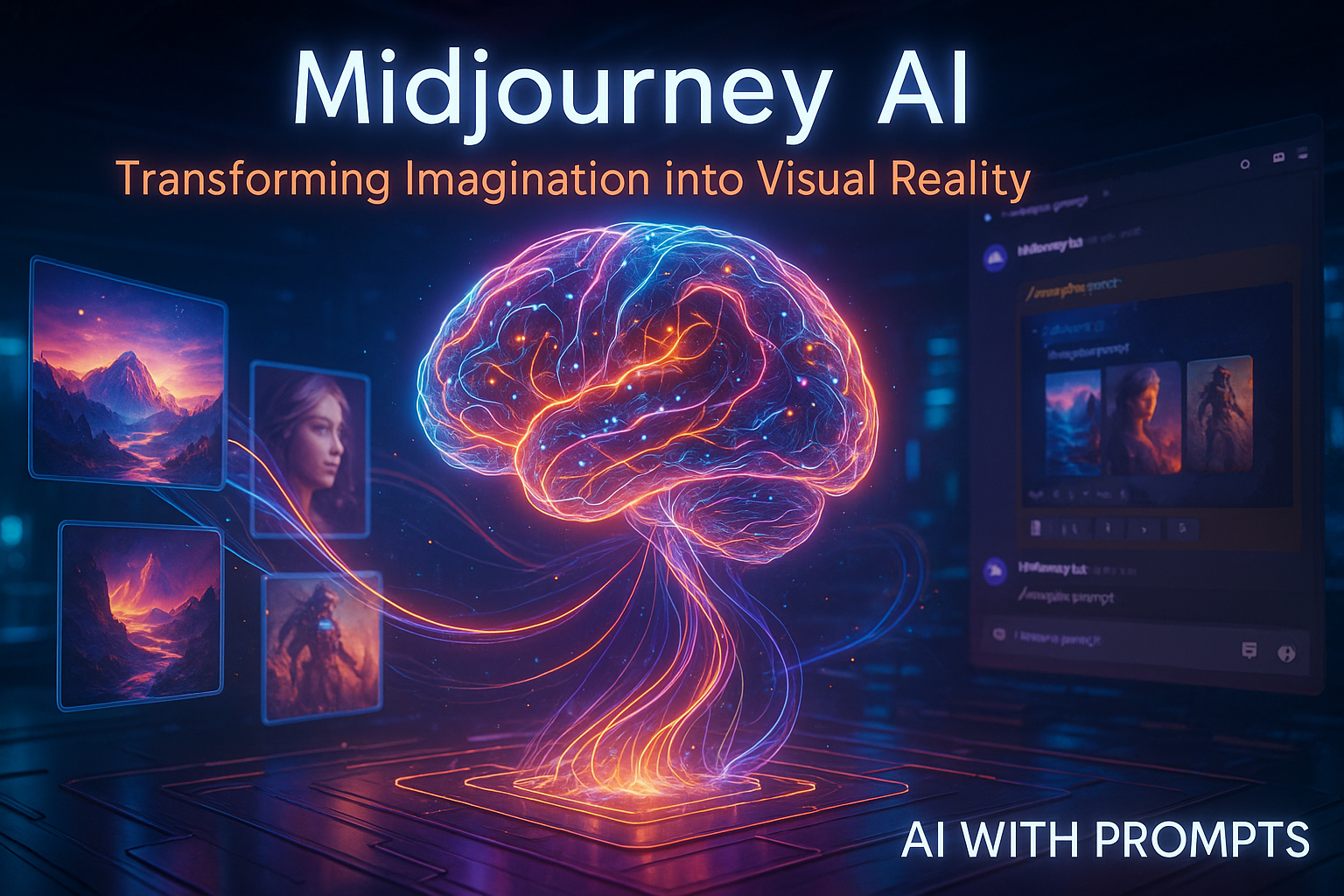
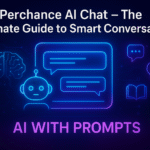


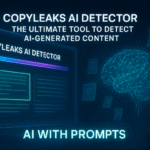

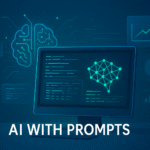

![What is magic school AI – How to use it [Tutorial 2025]](https://aiwithprompts.com/wp-content/uploads/2025/07/30a78055-f339-409c-984f-7bb172e485ca-150x150.webp)