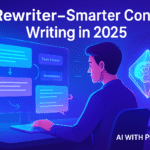Today, the digital world is affecting every department, and it is growing day by day. AI Image Editor is a game-changer because every user can change their image in a second. AI image editors are automated tools that enhance, change, and transform your photos like a pro editor. In this article, we explore top features, benefits, and how they’re changing creative.
What is an AI Image Editor?
An AI image editor is a smart photo editing tool powered by the latest Technology of artificial intelligence. It can automatically change and enhance, retouch, and transform images with just a few seconds, and with no professional editing skills required.Unlike traditional software, these AI-driven tools analyze your images in a seconds and make their own concepts on content, style, and lighting.
AI Image Editor: Primary Use in Automated photo editing using artificial intelligence. Popular Tools are Adobe Firefly, Canva AI, Fotor, Remove.bg, and there is no Skills Level Required and main benefits are Fast editing, background removal, AI filters, one-click enhancements, and it is best for Designers, marketers, content creators, e-commerce.
Key Features
Here are the key features of the Image Editor which is most popular.
- Background Removal: Immediately delete or replace backgrounds without any technique because it is manual features.
- Auto Retouching: Remove blemishes, smooth skin, and fix lighting with a seconds only in one click.
- AI Art and Style Transfer: Turn photos into artistic creations using the latest AI technology, which is more effects.
- Object Detection and Editing: Automatically identify and edit objects that require no more work.
- Batch Editing: Apply the same changes to multiple images, which saves the users hours.
- Text to Image: Generate custom images using AI and give a prompt, it is easily accessible to what you want, so it tries the best version.
Top AI Image Editing Tools in 2025
| Tool | Best users | Feature |
|---|---|---|
| Adobe Firefly | Professionals and creatives | AI-generated design elements |
| Canva AI | Marketers and social media | Magic Edit and AI design assistant |
| Remove.bg | E-commerce and product photos | Instant background removal |
| Fotor AI | Beginners and bloggers | AI filters and photo |
Who Should Use AI Image Editors?
Social Media Manager for quick, and brand visual effects
Photographers for faster post and end the delay.
E-commerce Sellers to clean up product images easily.
Bloggers and Influencers need to create eye-catching visuals effectively.
Marketing Teams for consistent, professional graphics
Real World Use Cases
- Online Store Owners: Instantly remove cluttered backgrounds for a clean look and make the product smart in editing.
- Event Photographers: Use batch editing for hundreds of weddings and functions.
- Content Creators: Quickly edit thumbnails and profile pictures.
Final Thoughts
AI image editors are changing the world of visual content for consistent, professional graphics. Whether you’re a professional designer or just someone trying to best of editing it is best to use for everyone.
Call To Auction
This article helps you edit the image like a pro. Visit our website AI WITH PROMPTS for more information about the latest AI.
FAQ’s
What is an AI Image Editor?
An u003cstrongu003eAI image editoru003c/strongu003e is a smart photo editing tool powered by the latest Technology of artificial intelligence. It can u003cstrongu003eautomatically change and enhance, retouch, and transform imagesu003c/strongu003e with just a few seconds, and with no professional editing skills required. Unlike traditional software, these AI-driven tools u003cstrongu003eanalyze your images in a secondsu003c/strongu003e and make their own concepts on content, style, and lighting.u003cbru003eAI Image Editor: Primary Use in Automated photo editing using artificial intelligence. Popular Tools are Adobe Firefly, Canva AI, Fotor, Remove.bg, and there is no Skills Level Required and main benefits are Fast editing, background removal, AI filters, one-click enhancements, and it is best for Designers, marketers, content creators, e-commerce.
Who Should Use AI Image Editors?
u003cstrongu003eSocial Media Managu003c/strongu003eer for quick, and brand visual effectsu003cbru003eu003cstrongu003ePhotographersu003c/strongu003e for faster post and end the delay.u003cbru003eu003cstrongu003eE-commerce Sellersu003c/strongu003e to clean up product images easily.u003cbru003eu003cstrongu003eBloggers and Influencersu003c/strongu003e need to create eye-catching visuals effectively.u003cbru003eu003cstrongu003eMarketing Teamsu003c/strongu003e for consistent, professional graphics


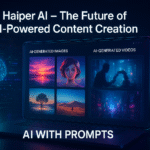
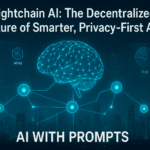
![About Ask AI – The Ultimate Review: Is It Really That Good or Just Hype? [2025]](https://aiwithprompts.com/wp-content/uploads/2025/08/cropped-image-3-150x150.webp)




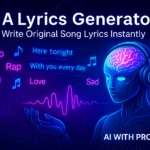
![AI Response Generator, The Ultimate Tool for Fast, Smart, and Accurate [2025]](https://aiwithprompts.com/wp-content/uploads/2025/08/0344397b-e711-4ef9-ba95-a3ecd5775f52-150x150.png)