
Discover Viggle AI, the latest AI video animation that brings your ideas to reality. Learn how it works and how you get better results, key features and price how to start and take advantage through the latest AI technology.
Talkie AI 2025 – Realistic AI Voices for Smarter Conversations: The Real Voice article visit our website for further details.
What is Viggle AI?
Viggle AI is a powerful AI technology video generation tool that allows users to static images with an image, add a prompt, and watch your creation come to a better result. Whether you’re making content for TikTok, Instagram, YouTube, or social media ads, Vigger AI can do this work smoothly, and you can get better results.
This AI tool uses the latest technology, making it stand out from typical animation apps and playing an important role in video formation.
Key Features:
. AI-Powered Motion Transfer
Takes an image like a drawing, a person stands with mountains and vigger AI transformed into motion. The AI analyzes the status details of the image and converts it into a movement video or animation input.
Sync with Music or Voice
This feature helps you make an audio-driven animation. You’re to the music beats or voiceovers so that characters move accurately and make a video of high standard.
Realistic Animation Results:
Viggle AI’s main focus is on Realistic Animation Results using advanced artificial intelligence technology. Generates natural-looking moved facial expressions and cinematic poses.
No Design Experience Needed
If you don’t know anything about designing and editing, no worry about better results. Vigger AI can generate easy controls and templates.
Web-Based Platform:
Vigger AI is an online software, and you don’t need any installation; you can easily access it on Chrome and make your video better and charming.
How Does Viggle AI Work?
- Upload Image or Video Input
- Choose a Motion Prompt
- Adjust Settings like speed or slow motion
- Preview and Generate
- Download & Share
Is Viggle AI Free?
Free Plans: Limited usage, watermark included and ads
Paid Plans: High output, priority access, no watermark
Best Use Cases for Viggle AI
- Social Media Creators:
- Businesses:
- YouTubers & Vloggers:
- Educators:
- Memers:
Final Thoughts:
Viggle AI automates it indicates the prospects of a future that is driven by creativity through intelligent assistance. Anyone can create anything, from familiar funny clips to photography-quality visuals, with just a few clicks, bringing the new technology day by day.
Call to Action
Through this article, I hope you learn many things and are introduced to a new technology that you may not know, the latest AI technology.
Try Viggle AI today and unlock the next level of video formation.
FAQ’s
What is Viggle AI?
u003cstrongu003eViggle AIu003c/strongu003e is a powerful u003cstrongu003eAI technology video generation toolu003c/strongu003e that allows users to static images with an image, add a prompt, and watch your creation come to a better result. Whether you’re making content for TikTok, Instagram, YouTube, or social media ads, Vigger AI can do this work smoothly, and you can get better results.u003cbru003eThis AI tool uses the latest technology, making it stand out from typical animation apps and playing an important role in video formation.
Is Viggle AI free?
u003cstrongu003eFree Plans:u003c/strongu003e Limited usage, watermark included and adsu003cbru003eu003cstrongu003ePaid Plans:u003c/strongu003e High output, priority access, no watermark
What is Best Use Cases for Viggle AI
u003cstrongu003eSocial Media Creators:u003c/strongu003eu003cbru003eu003cstrongu003eBusinesses:u003c/strongu003eu003cbru003eu003cstrongu003eYouTubers u0026amp; Vloggers:u003c/strongu003eu003cbru003eu003cstrongu003eEducators:u003c/strongu003eu003cbru003eu003cstrongu003eMemers:u003c/strongu003e
Is Viggle AI safe?
Yes it is safe for your personal and business.u003cbru003eTakes anu003cstrongu003e imageu003c/strongu003e like a drawing, a person stands with mountains and vigger AI transformed into motion.. The AI analyzes the status details of the image and converts it into a u003cstrongu003emovement videou003c/strongu003e or animation input.
- What Is AI in Devices? Complete Guide 2026
- Perchance AI Chat: The Ultimate Guide to Smart Conversations Online
- Quantum AI: Revolutionizing Artificial Intelligence and Finance in 2025
- 5+ Best AI Podcast Generators to Create Podcasts Effortlessly
- Copyleaks AI Detector: The Ultimate Tool to Detect AI-Generated Content 2025.



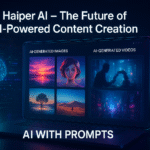
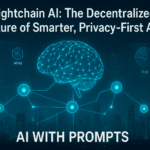
![About Ask AI – The Ultimate Review: Is It Really That Good or Just Hype? [2025]](https://aiwithprompts.com/wp-content/uploads/2025/08/cropped-image-3-150x150.webp)









